1. Task Killers/ RAM Boosters/ Space freeing apps are redundant and often harmful.
Everyone repeat after me, I will not install Clean Master or its ilk. Apps that notoriously claim to boost your device’s performance by releasing memory/ saving battery/ killing useless apps more often than not, work on the contrary by killing running apps and consuming phone resources to relaunch them. They also bog down your performance by riddling the app with intrusive ads. The newer versions of Android do not need such apps to help keep your phone ‘clean’. Then there are apps that actually work as advertised, like Greenify/Brevent which hibernate apps that aren’t used. Bottom line, research apps before you install them.
2. So are Antivirus apps.
Google does an excellent job of keeping out malicious apps from the Play Store. While antivirus apps may offer peace of mind, Android already verifies apps before they are installed on your phone and thus such Antivirus apps needlessly expend resources. Also, if you’re just an average Android user who doesn’t usually install apps from outside the Play Store, your odds of encountering malware are extremely low.
3. Swiping away apps from your recent apps screen is often counterintuitive.
We are all guilty of this practice. Android automatically closes apps that haven’t been used in a while. When you remove an app from the recents screen, more resources are spent when you relaunch the app. It makes sense to remove an app that you don’t plan on using soon but constantly killing Facebook and Whatsapp and then wondering why your phone’s battery drains out so fast is naivety. If only we were so fastidious about our work.
4. Facebook is killing your phone.
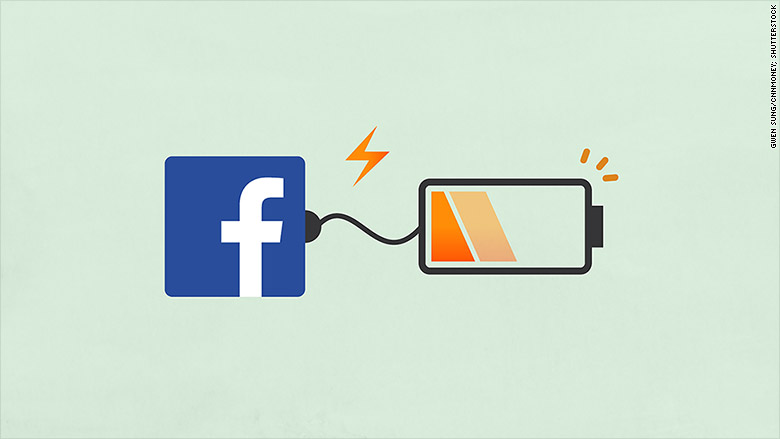
It’s almost like flogging a dead horse by this point, but some people are still ignorant of the fact that Facebook is a colossal resource-hog. There are a lot of Facebook alternatives out there like Swipe, Simple for Facebook and Hermit that are considerate about your battery and memory. For the record, Snapchat doesn’t exactly do wonders for your phone either, but sadly there are no substitutes for it yet.
5. Root and tweak your phone only if you know what you’re doing.

In case you didn’t know, rooting your phone generally voids your phone’s warranty. For your own good, if it’s your first time customising your phone, do it with a friend who has ventured into such territories. Or follow a credible guide down to a T. And always take a backup before trying your hand at it. You may otherwise find yourself spending hours scouring forums on the Internet trying to recover your phone from a bootloop or a complete brick.
Keep in mind, if you’re rocking a relatively newer device, these effects might not be as pronounced. But for a midrange, year-old phone, abiding by these practices will decidedly enhance your experience.

